Report Builder
The Report Builder can be used for:
-
Creating or editing new Custom Reports: A Custom Report can be an Income Statement or Balance Sheet type. The report type will determine the behavior of the gl accounts you can add to it.
-
Creating or editing Groups: There are 2 types of Groups
-
Account Groups: These groups are created once and can be reused on many reports. Their main purpose is to group multiple gl accounts under one name (group name/total) and then call the group within a report instead of calling individual accounts all the time. If you modify an Account Group (adding or removing accounts), all the reports that use that Account Group will be adjusted automatically. Account Groups can be renamed at any time by changing the label of the top row while editing the Account Group. The new label will be propagated across all reports. You can only add existent gl accounts to an Account Group. Account Groups are distinguished by a Blue Plus or Minus icon .
-
Custom Groups: these groups belong to individual reports specifically and can’t be reused on others. Custom Groups are distinguished by a Green Plus or Minus icon. Within Custom Groups you can add:
-
Gl Accounts
-
Account Groups
-
Other Custom Groups (children)

You can start by creating an account group or custom report by pressing one of the buttons as shown below:
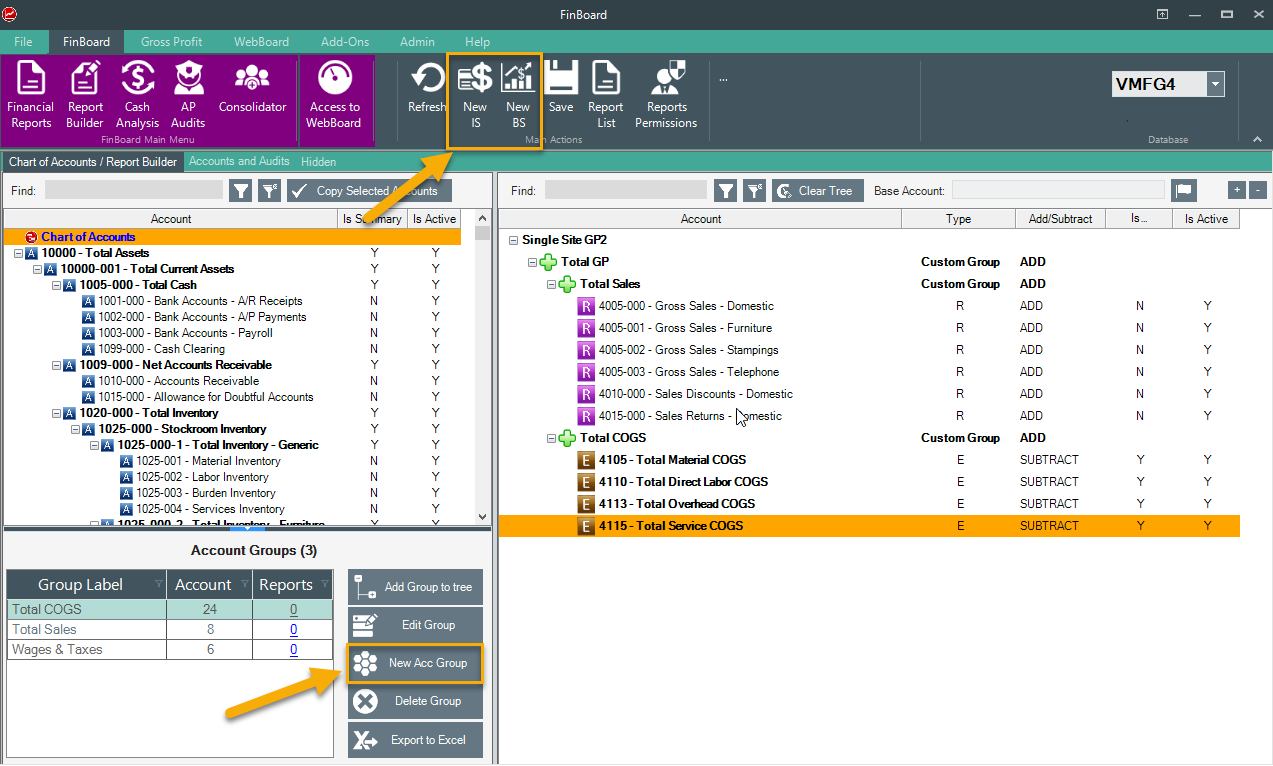
To add new accounts to the report or account group you are creating, select one or more accounts within the Chart of Accounts Tree (left half of the screen) and then press the “Copy Selected Accounts” button located above the Chart of Accounts. The selected accounts will be added to the row you had highlighted on the right half of the window (the row highlighted in orange). To select more than one account from the Chart of Account press and hold the Control key while clicking on the desired accounts and then press the Copy Selected Accounts button.