Context Menu
One of the most important tools you will use to create or modify reports is the context menu . To access it, highlight a row within a report or account group and right-click on it (press the right button of the mouse) .
Depending on the type of row you have selected, some actions will be enabled while others disabled.
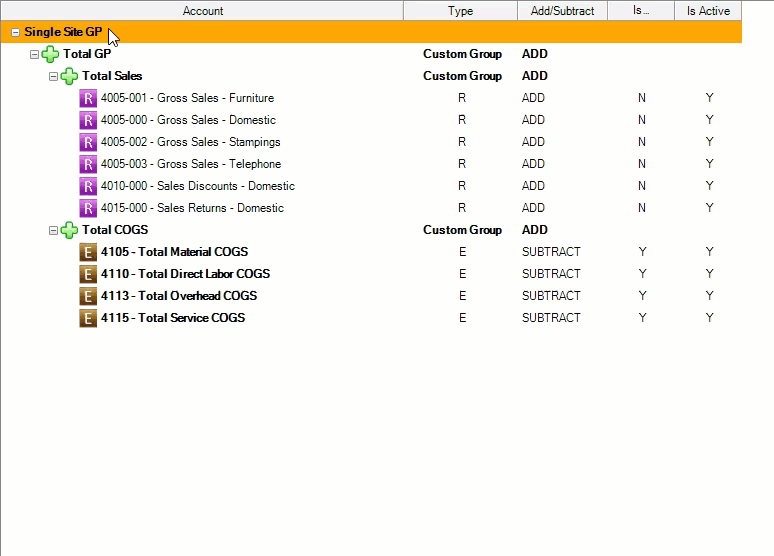
Account\Group sign: Each Group (Account Group or Custom Group) can be flagged as ADD or SUBTRACT. This determines whether the value of the group will be added or subtracted from the higher-level total. The behavior is indicated by the Plus or Minus icon on each group. Also, the ADD or SUBTRACT flag can be added at the account level.