Other Features
Inventory Valuation by Warehouse: You can use this functionality to get the Inventory Valuation report segregated by Warehouse. If your costing method is set to Fifo by part, the values will be estimated. To enable this function, click on the “Segregate by Warehouse” button.
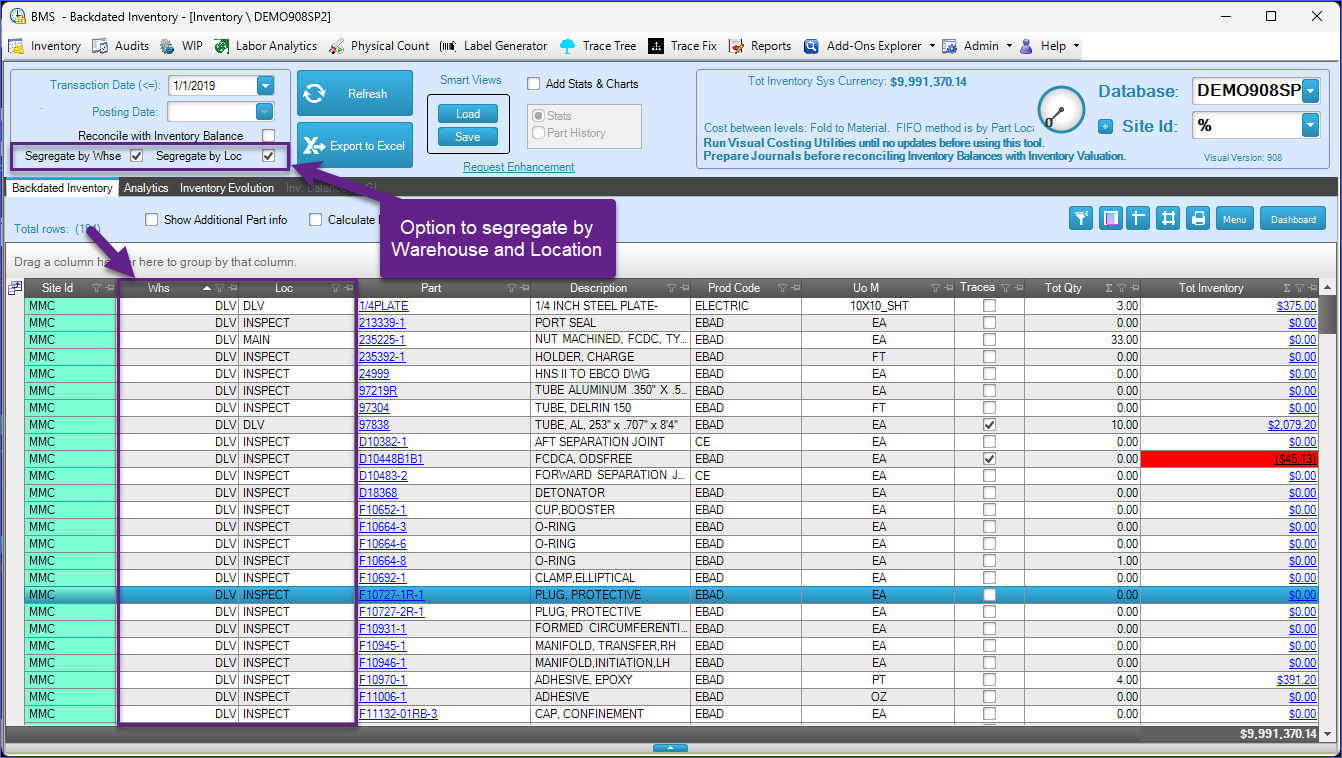
Calculate Consumption and Inventory Turns: Use this feature to determine the consumption of relevant parts based on a specified timeframe.
To turn on this function, check the 'Calculate Material Consumption' checkbox, enter the From and To dates to specify the timeframe, and click Refresh.
Note that the consumption takes into account shipments and issues to work orders (net of returns).
The turns are calculated as the Net Quantity Consumed during the selected period of time divided by the Total Quantity On Hand as of the date you are running the tool.
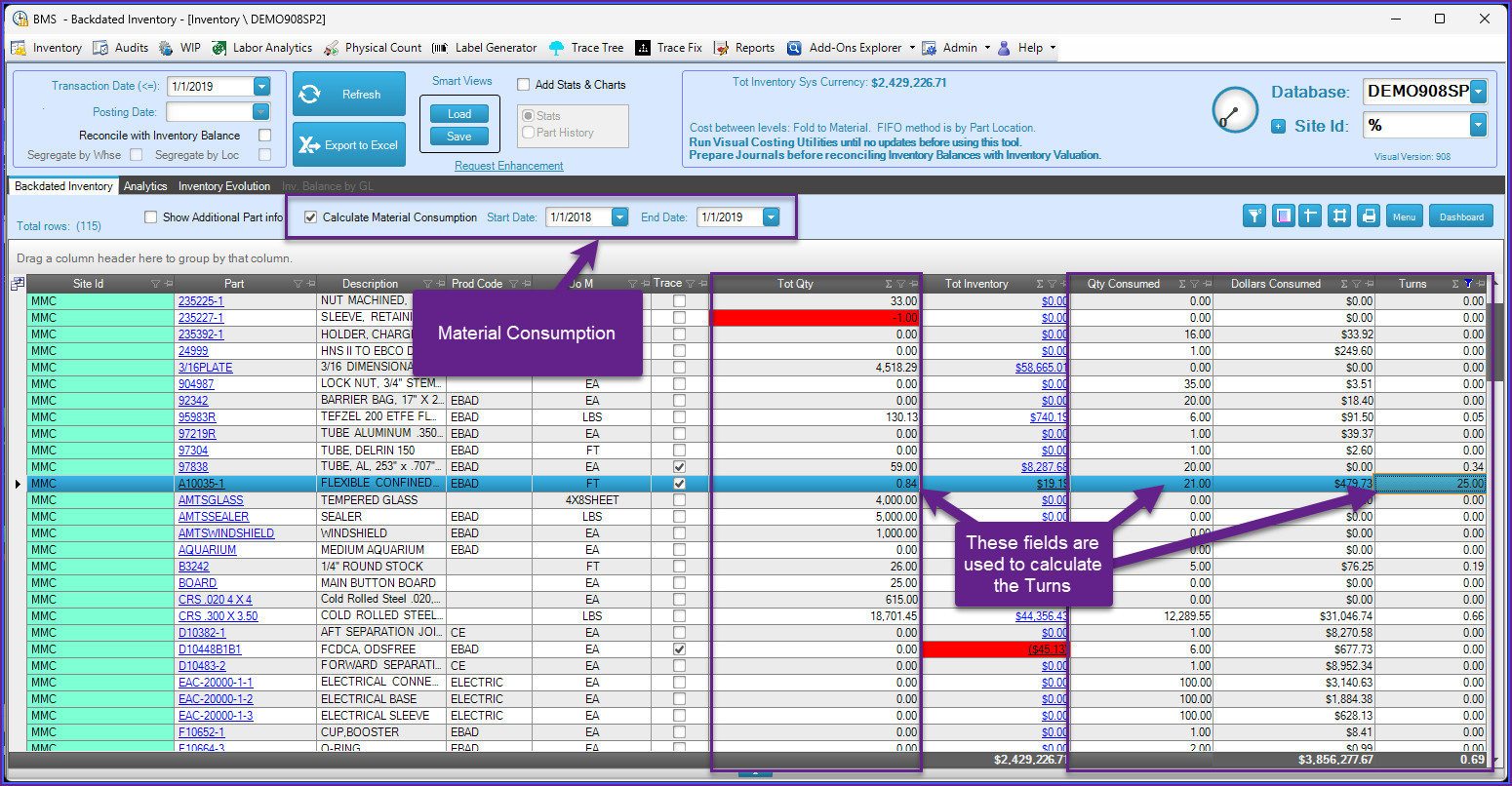
Analytics: To generate quick Inventory reports by Product Codes, Commodity Codes and Warehouses based on the information displayed on the main grid, go to the Analytics Tab, choose the output format of your preference and click on Refresh the Chart.
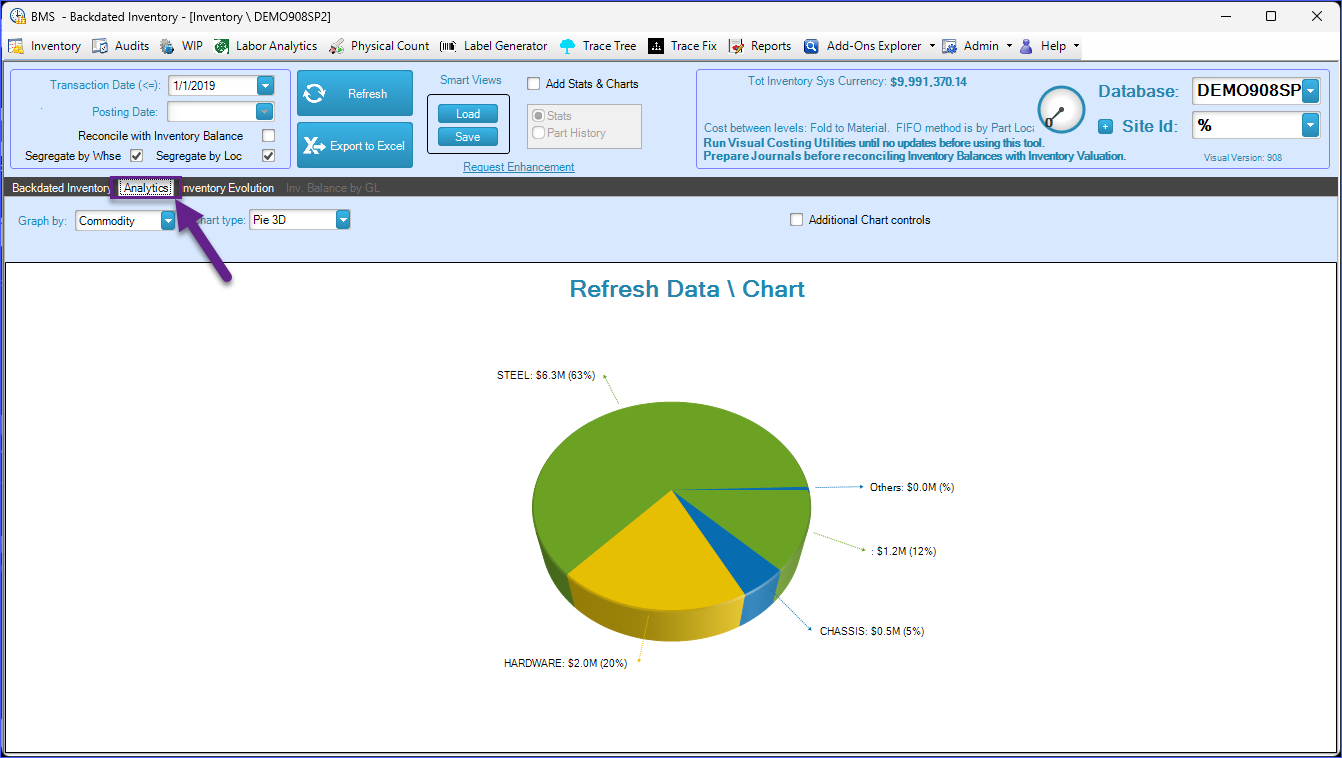
Inventory Evolution: To see how the Inventory evolved over time, go to the Inventory Evolution Tab and click the Refresh button located inside that window.

