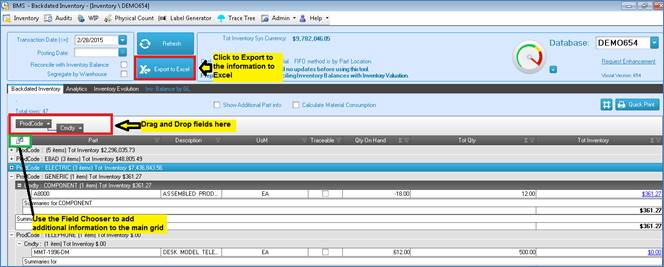Data Analysis
How Create Pivot views to analyse the Inventory from different angles
1. Drag and drop any of the fields (or a combination of them) available on the main grid to the grid’s left top corner.
2. Expand the sections to see the details for each main group by clicking on the + sign (left margin).
3. If you want to add extra fields to the main grid, click on the Field Chooser button located on the left top corner of the grid next to the Part field title.
4. You can export the information to Excel. The Pivot view will be preserved when the information is transferred over to the spreadsheet.
5. To remove the Pivot view, just drag the fields out of the main grid. The normal view will be restored.