BMS-Paperless Installation guide
1-In a shared network folder create the following subfolders structure: “/DotNetApps/BMS-Paperless“
2-Download the application .zip file using the button below and save it to the BMS-Paperless folder just created.
3-Double-click on the zip file, copy the Executable folder within it and paste inside the BMS-Paperss folder.
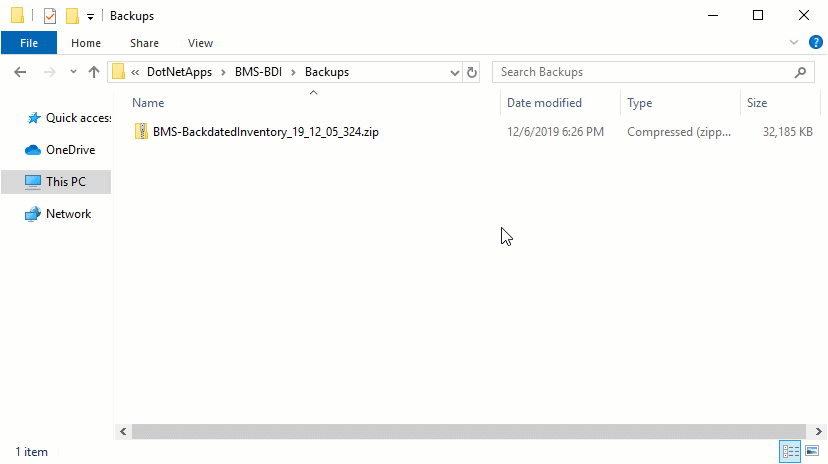
4-Go inside the Executable folder and double-click on the Setup.exe.
5-Follow the instructions provided the by app.
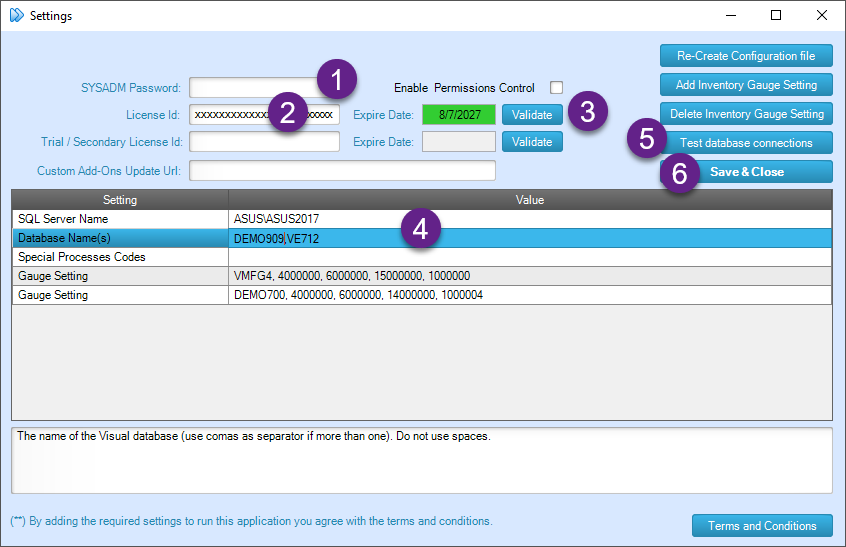
6-Click Here to access the online Help for more information.

