BMS-Imprint Installation guide
1-In a shared network folder create the following subfolders structure: “/DotNetApps/BMS-Imprint“
2-Download the application .zip file using the button below and save it to the BMS-Imprint folder just created.
3-Double-click on the zip file, copy the Executable folder within it and paste it inside the BMS-Imprint folder.
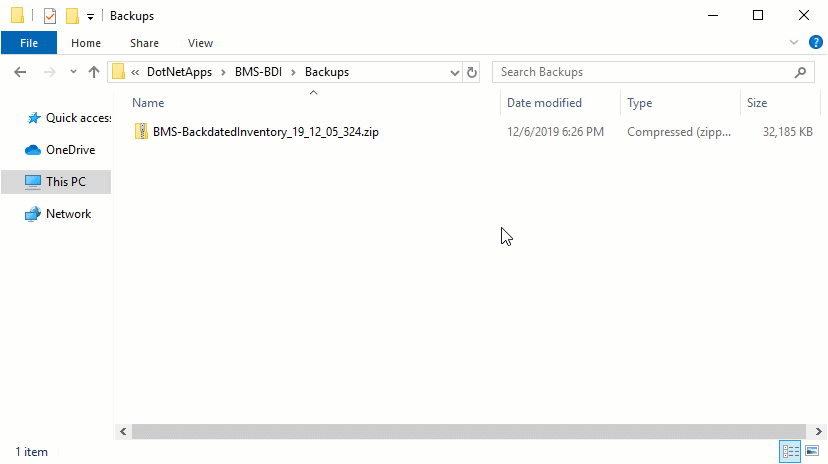
4-Go inside the Executable folder and double-click on Setup.exe.
5-Follow the instructions provided the by app and enter the required settings (SQL Server Name, Visual Database name, etc.).
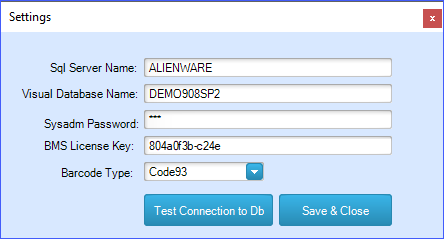
6-Re-launch the application using the shortcut that was created in the main folder and start using the app.
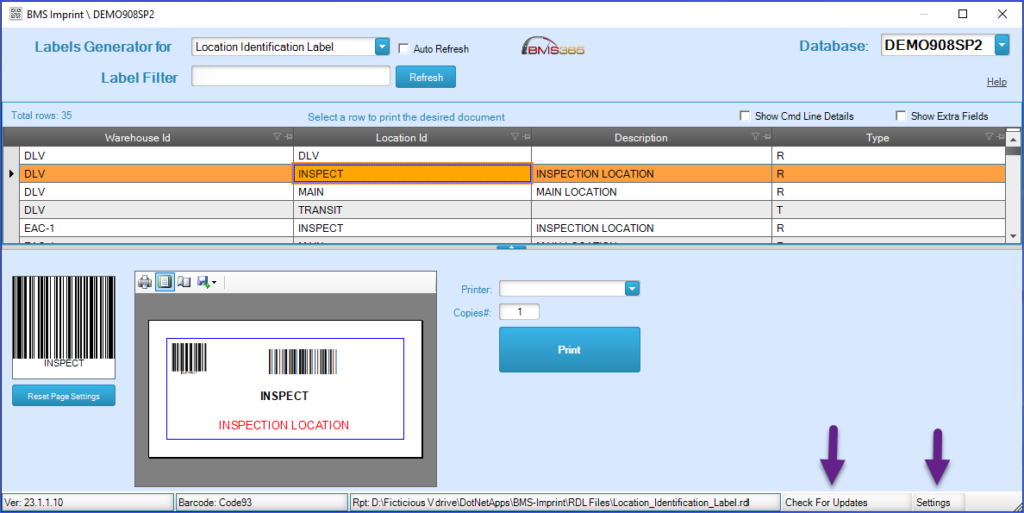
The SSRS Report Builder can be downloaded from Microsoft using this link: https://www.microsoft.com/en-us/download/details.aspx?id=53613

