General Ledger
This module presents the activity posted against accounts over a specified range. You have a number of options to select when generating the report:
-
Start Date
-
End Date
-
Currency
-
Site or Entity
-
Then Click Refresh to load the relevant data on the main grid.

Available views:
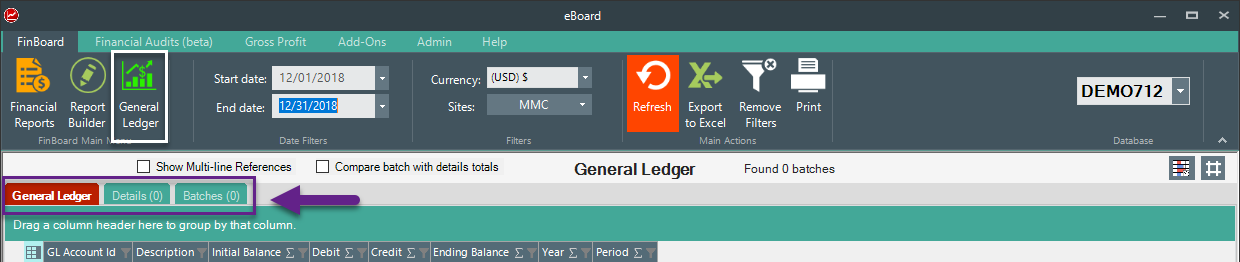
-
General Ledger: provides a summary view of posted activity by gl account, showing beginning and ending balances as well as Debits and Credits for the selected period. You can expand or collapse the information.
-
Details: this view displays the posted entries by gl code including all the document details.
-
Batches: this is a view that shows all the batches created during the selected time range.
As with most grid data, columns can be sorted, filtered and the data can be grouped and exported to Excel. Double clicking a transaction allows the user to open the source document.
GL Audit:
By activating the “Compare Batch with Details total” 4 additional columns are added to the Batches view. The app will sum all the Debits and Credits posted per account during the period and compare the result to the value of the batch to capture anomalies so the user can fix those issues.
