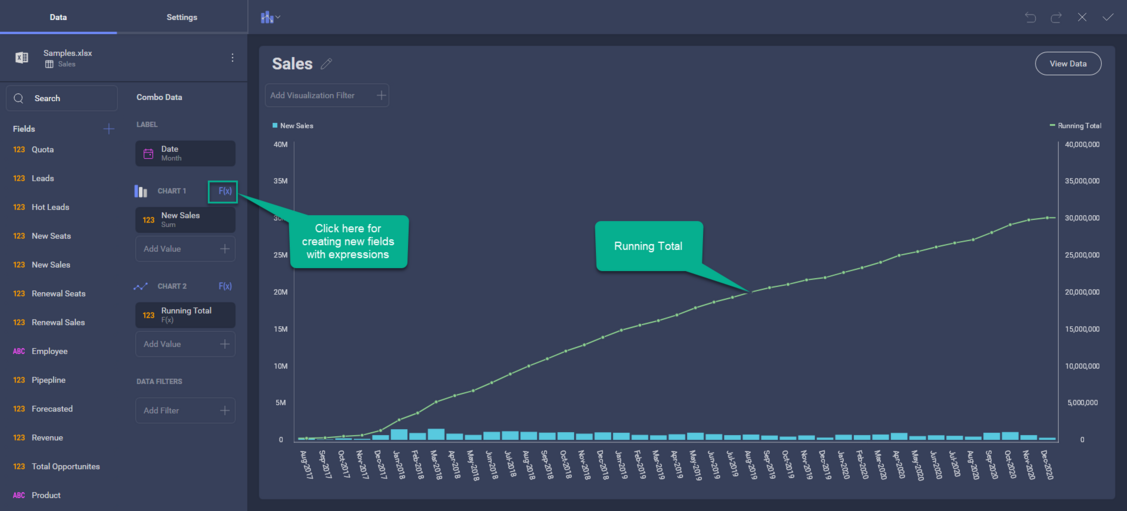Dashboards Maintenance
The Dashboards Maintenance window shown below has 2 main tabs. The first one is for maintaining the actual dashboards and templates, where the second one is for adding or removing Sql Views or Stored Procedures (custom or provided by BMS365) which can then be used within the dashboards.
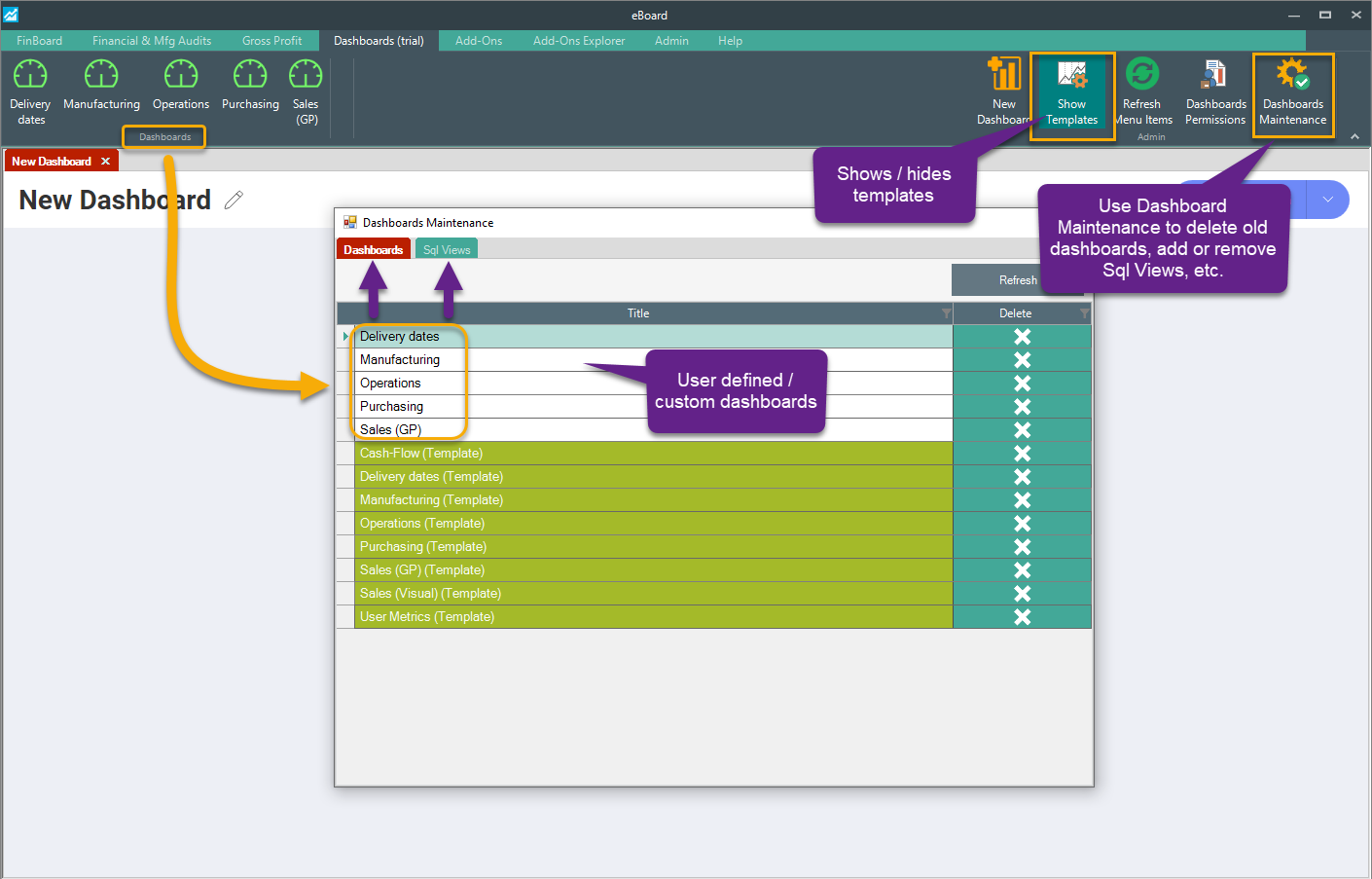
Maintaining (adding, updating, removing) Sql views / Stored Procedures
References:
-
Press this button for creating or updating all the standard Sql Views or Stored Procedures provided by BMS365 within the Primary Database.
-
Press this button for refreshing all Sql Views or Stored Procedures with names starting with the prefix "Bms" (see Naming Convention).
-
This column shows the names of the all Sql Views or Stored Procedures with names starting with the prefix "Bms".
-
This columns indicates the type: View or Stored Procedure.
-
Press this button to delete the selected row.
-
This text-box shows the actual script (View or Stored Procedure) for the selected row within the grid. It can also be used for creating a new view/stored procedure or update existing ones.
-
Executes the script within the text-box "6"
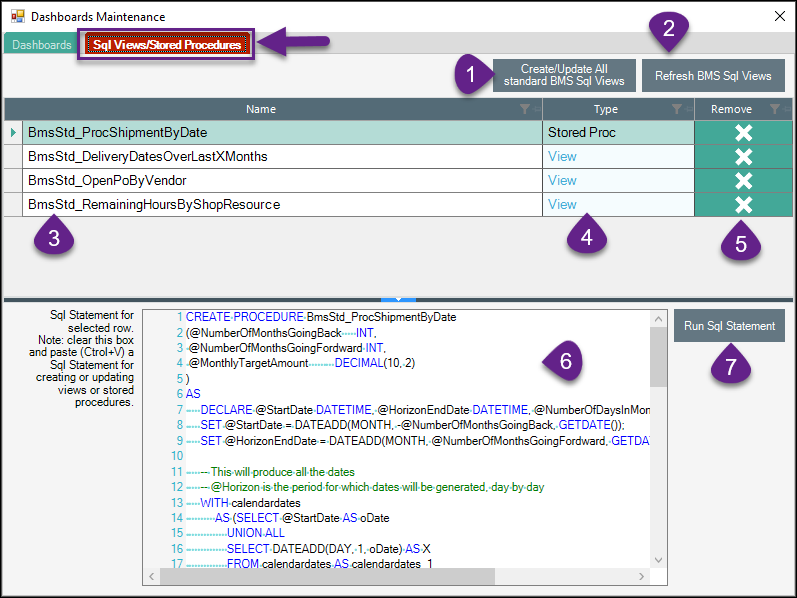
Note: for updating and existing view or stored procedure you need to change the initial action from "CREATE" to "ALTER".
Naming convention:
-
All standard Sql Views or Stored Procedures provided by BMS365 start with the prefix "BmsSdt_"
-
All standard Sql Views or Stored Procedures within the Primary Database that start with the prefix "Bms" will be listed when you press the Refresh button.
Useful Functions:
Previous:
Purpose: allows you to get a result with the value of the field you choose as your expression.
Syntax: previous({expression},{first value}) -> expression: one of the fields in your data source, first value: the value for your first row, which will be empty by default.
Example for creating a Cumulative Sum field : CumulativeSum = [Sum of Daily Sales] + previous([CumulativeSum], 0 ). In this case the initial value is 0.