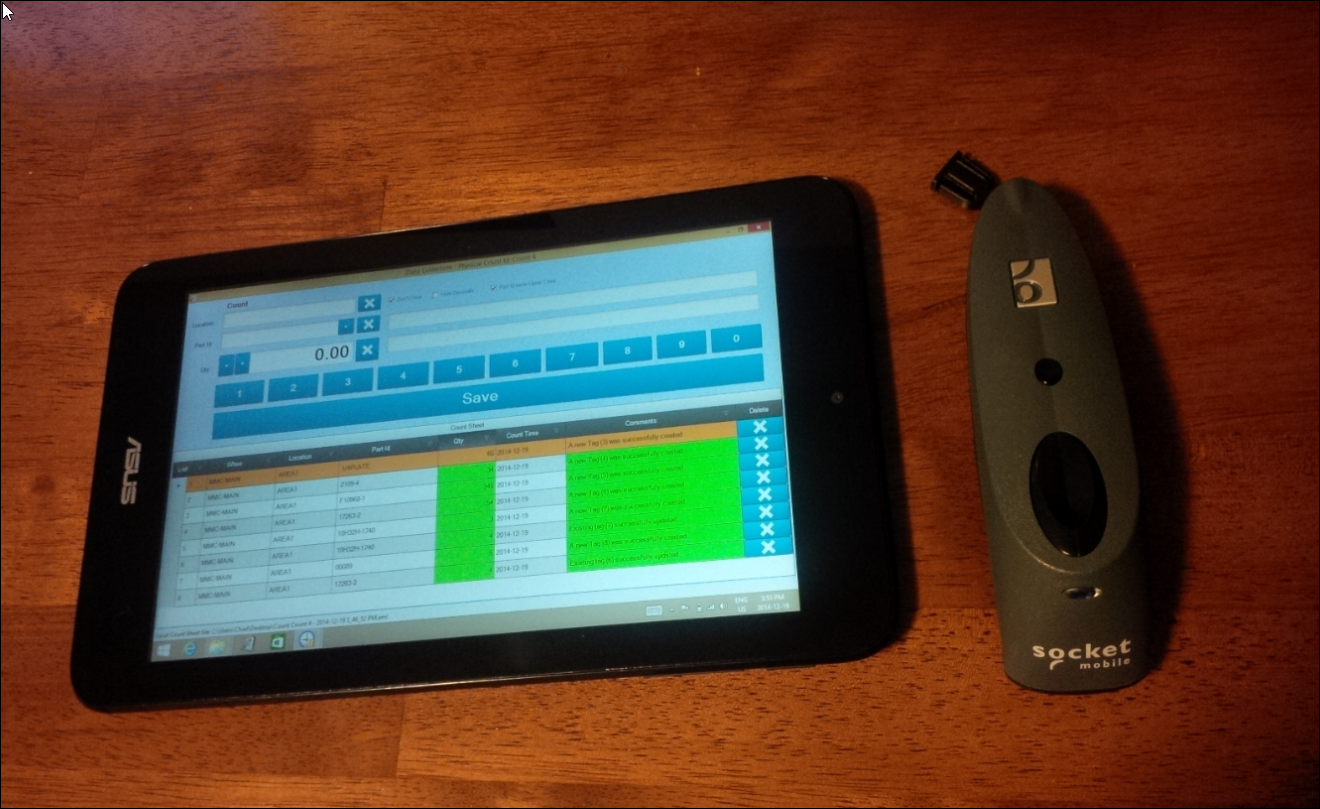Loading module into wireless device
Note: in order to run the app, you need to have Windows environment installed in your device (desktop, laptop or tablet).
Main Steps:
-
In your device, go to Windows Explorer and open the DotNetApps folder
-
Go to the BMS-BDI Folder
-
Copy the Shortcut and paste in the divece's desktop
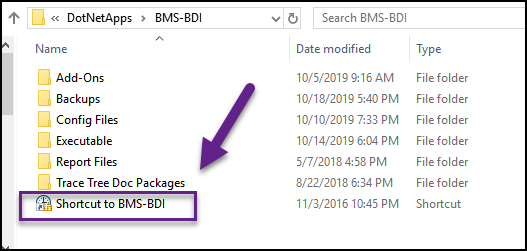
-
Double click on the shortcut to open the app
-
Login using your Visual Mfg credentials
-
Once the app is open, follow the instructions under "Procedure-Main Steps" to initiate the a new Physical Coun in Visual Mfg.
Snapshot: Countsheet loaded in a tablet - connected to scanner via bluetooth