Using different Smtp accounts for different Site Ids
If you need to use different SMTP accounts for sending emails from various Site IDs, you can add multiple accounts, along with their corresponding passwords, and associate them with each Site ID. You can implement this independently for each module.
This strategy could be useful in a variety of scenarios. For example, different branches of a business might want their emails to originate from distinct accounts.
These settings are implemented within the Site Specific Smtp Settings within the SMTP Settings group for each module.
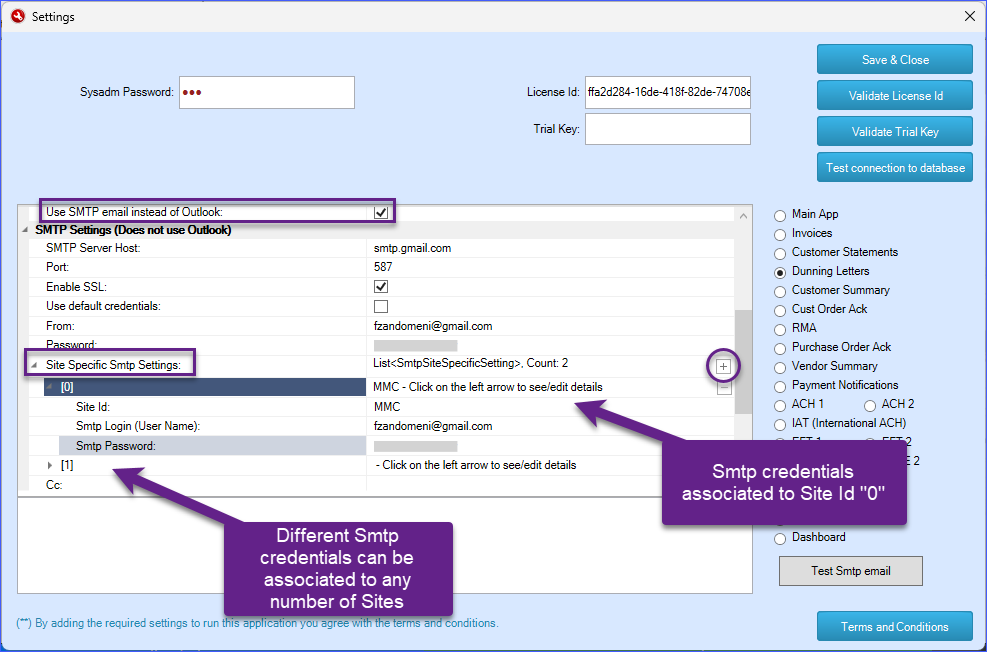
Notes:
1- The Site Id must be typed manually and match the Site Id defined in Visual.
2- If there is no matching between a Site Id defined for an email address and the Site id of a given document, the default Smtp email address will be used.
3- At the moment this is only available for Smtp, not Outlook.
4- A good way to verify whether these settings are working correctly is to enable logging, then check the app's log using the app log viewer.

