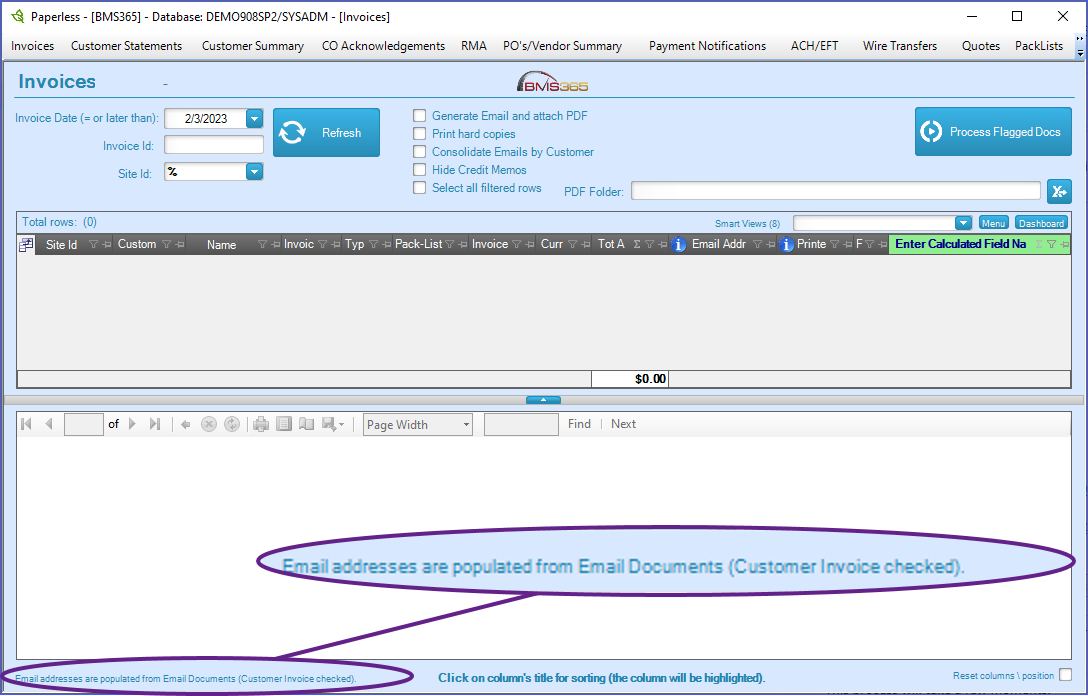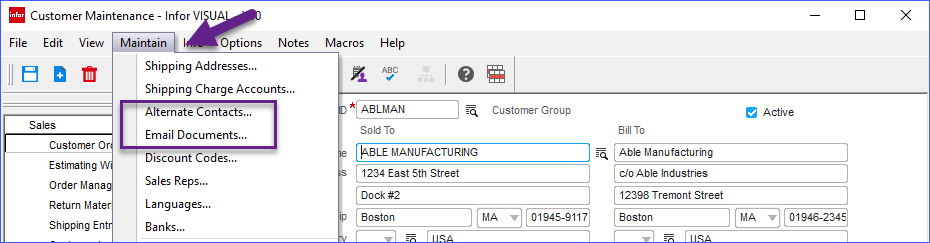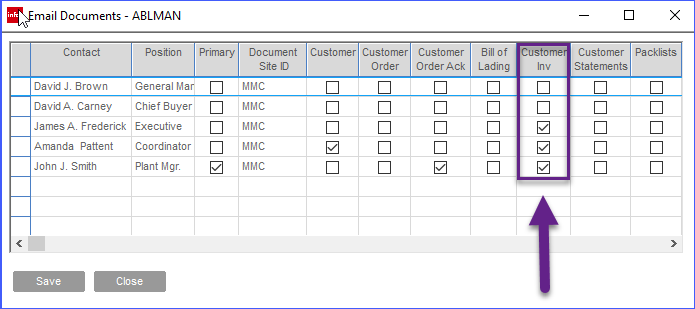Setting up contacts email accounts
The App reads the email addresses from your Visual Manufacturing database. Each Paperless module requires a specific flag on the proper Contact so that the tool can grab it and add it to the email being created.
For invoices, the Customer Contact information is stored in Customer Maintenance. If you have more than one relevant contact, you can use the Alternate Contacts window. Once the contacts are saved in your database, the ones that are going to receive a copy of your Invoices should be flagged accordingly under the Email Documents window (also located under Customer Maintenance \ Maintain Menu), as shown in the screen below: