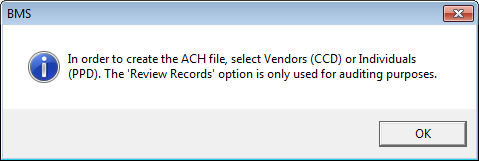Handling payments for Vendors (CCD) and Individuals (PPD) simultaneously
In order to handle payments for vendors as well as for individuals simultaneously, select the “Hybrid” option from the Standard Entry Class Code located under the Admin\Settings\ACH Window.
This feature requires that you assign the proper Standard Entry Class - CCD (vendors) or PPD (individuals) - at the Vendor Maintenance level within Visual Mfg. This flag is enabled by adding a new User Customizable Field.
Note: if you only need to pay vendors, the User Customizable Field is not required.
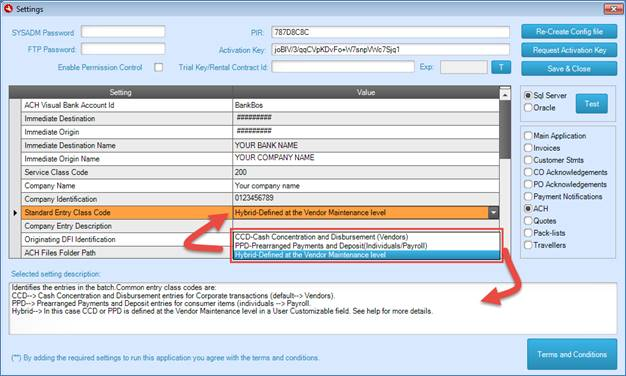
How to create a new User Customizable field in Vendor Maintenance:
1) Open Vendor Maintenance and go to Maintain\Customizable UDF’s
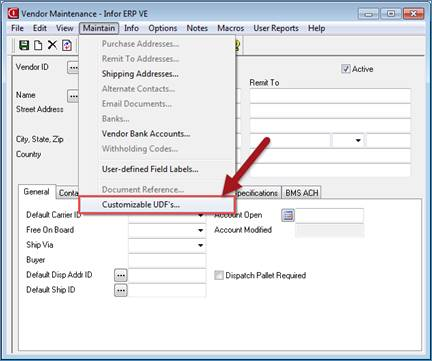
2) Add a New Tab using the following settings - See print screen below for more details:
· The Label section must read exactly: BMS ACH Class Code
· The Tab can have any name (Suggested: BMS ACH)
· The Data Type must be set to String (do not use List)
3) Save
4) Add the applicable values under the new Tab to each Vendor Record: Values for the BMS ACH Class Code field must be “CCD” or “PPD” (Always uppercase with no spaces).
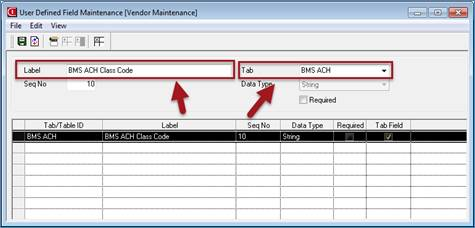
How to generate the ACH file under Hybrid settings:
Once you have turned on the Hybrid settings and entered the relevant ACH Class code for each applicable Vendor, the ACH module will show a new Option Box from where you can select the CCD or PPD mode to generate the proper ACH file, or you can just use the Review Records button to audit the information.
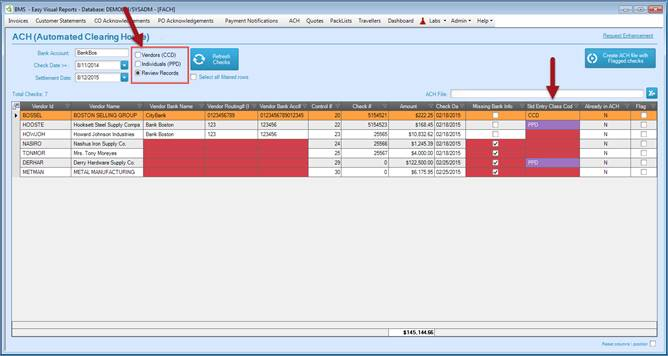
Note: that under the Review Records mode, the ACH app will NOT allow you to generate the files. This option is only used for auditing purposes to make sure all the required information is in place before the ACH file gets created.