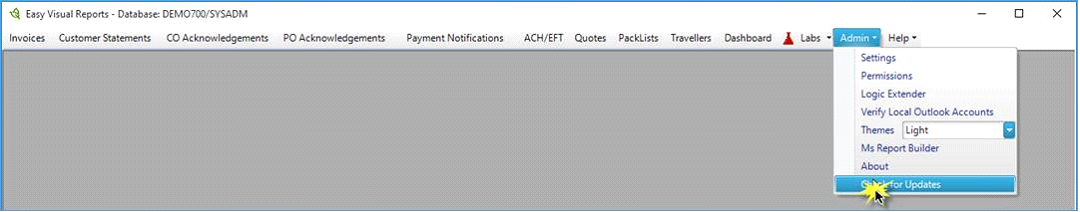Downloading and installing the app
Below are the main steps for downloading and installing the Paperless app.
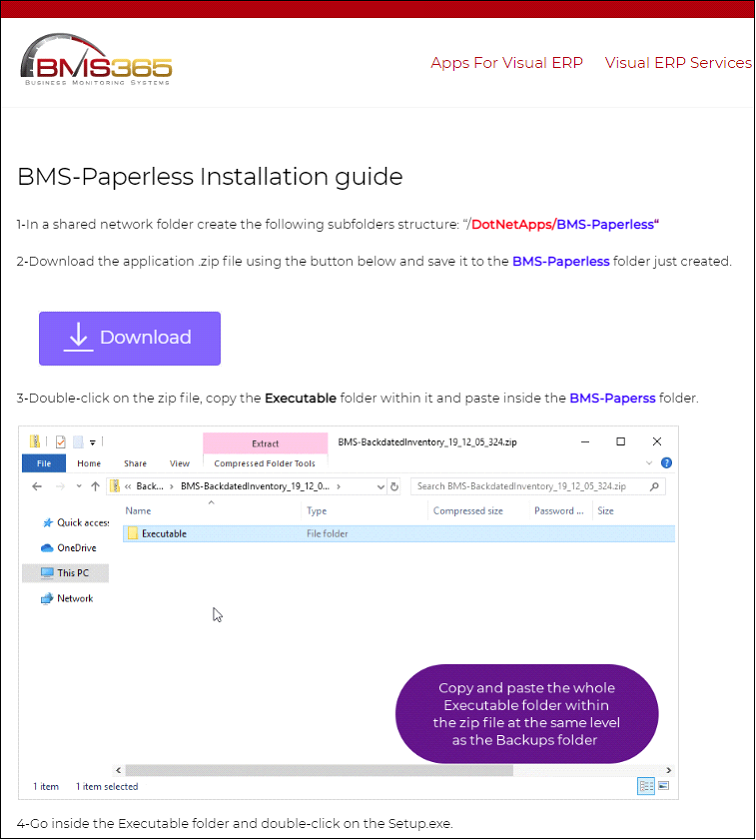
· Download the zip file and save into a shared network folder. You can use something like …\\DotNetApps\Paperless
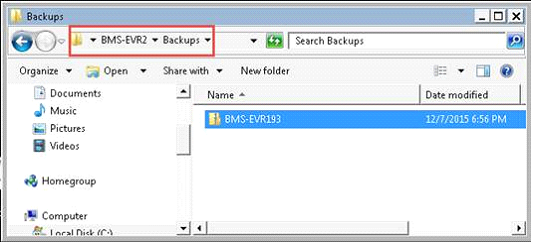
· Double-click on the zip file just downloaded, select the “Executable” folder within it, and drag it to the folder at the same level as the “Backups” one. See below.
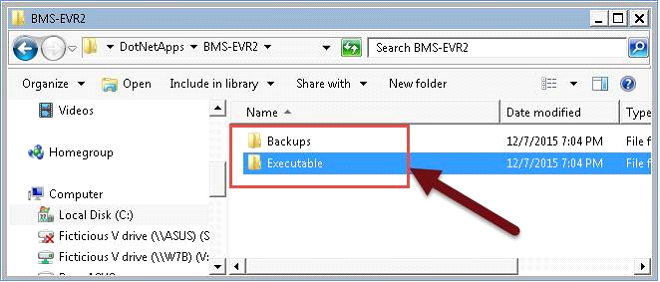
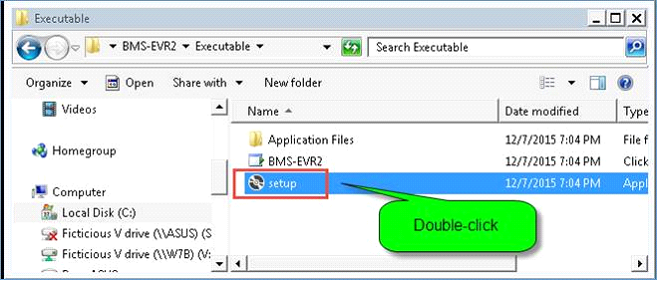
· Follow the instructions within the settings window.
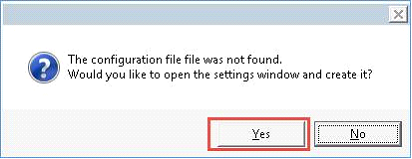
· Enter the provided trial Key under the License Id
· You can check the License Id by pressing the test button as shown below.
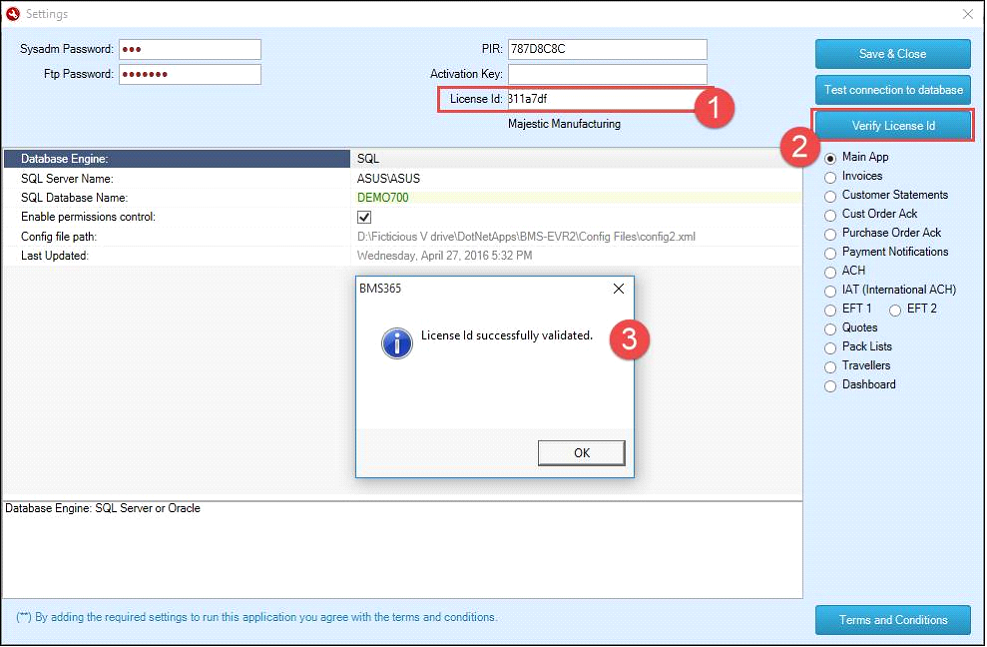
· Enter the other settings as shown the snapshots below.
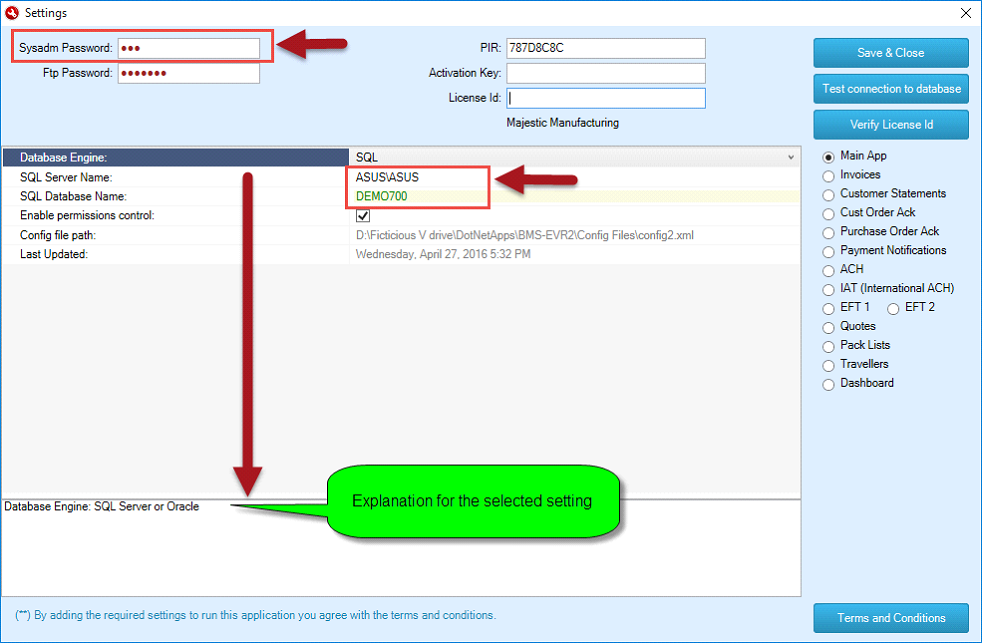
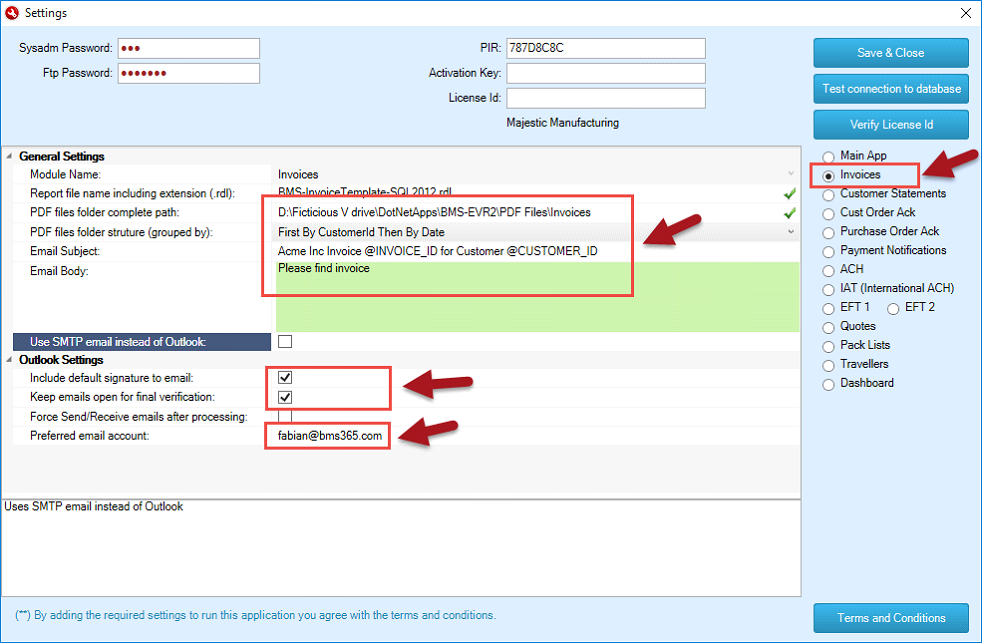
· Check the connection to the database.
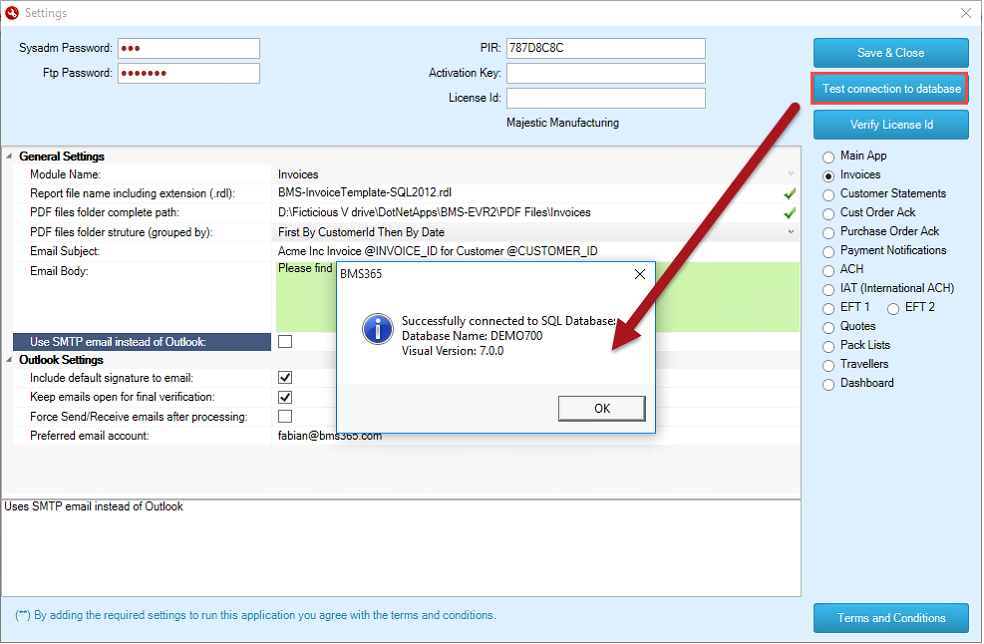
· Finally, press “Save and Close”. The re-launch the app.
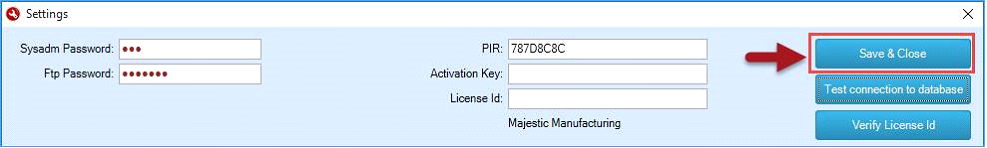
· Once you reopen the app, press the “Check for Updates” to make sure you are on the latest version.