Distinct templates for each Customer or Vendor
This feature allows using a distinct report template for each Customer or Vendor. In order to enable it, you will need to create a customizable User Defined field at the Customer or Vendor level following the steps below.
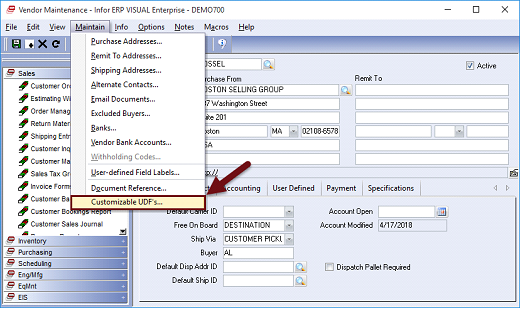
Note: The Label must be exactly “RDL Subfolder”. The tab can have any name, although we suggest BMS Paperless app.
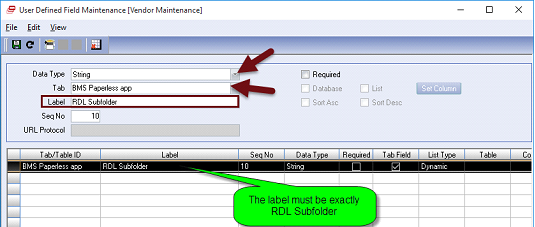
Once you define this Customizable User Defined Field you can enter a name (preferably short) for each Customer Id or Vendor Id.
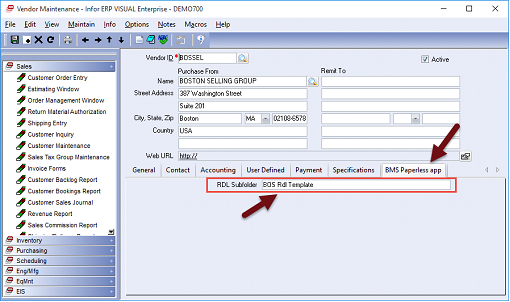
Every time the Paperless app starts, it will check for these Customizable User Defined Fields and create all the necessary subfolders within the “RDL Files” folder located within the main app folder.
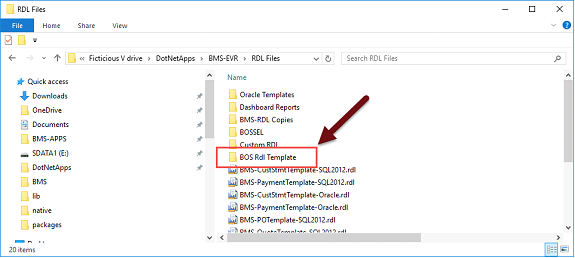
In order to finalize the configuration, place a copy of the desired SSRS report template (*.rdl) within each subfolder for the Vendor Id or Customer Id you want to use a distinct format. You can now modify each copy of the report making it unique but do not change the name of the report file. If the Paperless app cannot find the specific template within a subfolder, it will use the default template located in the “RDL Files” folder as shown below.
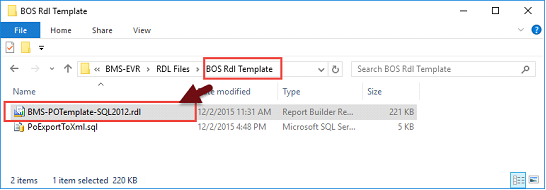
Note: if the Logic Extender is enabled in your app (licensed separately) you can achieve the same behavior without having to create a customizable User Defined field. In this case, you can create a rule for overriding the "RDL Subfolder" field following any desired logic. The rest of the mechanism works the same as described above.