Customizing Email Subject and Body
Any field available within a module’s main grid can be used a part of the email subject or body. In order to do this, just use a “Replacement Variable” by adding a “@” symbol to the name of the field and include it in the actual text. Replacement Variables are not case sensitive, however the spelling has to match with the exact name of the field.
Example within Invoice module:
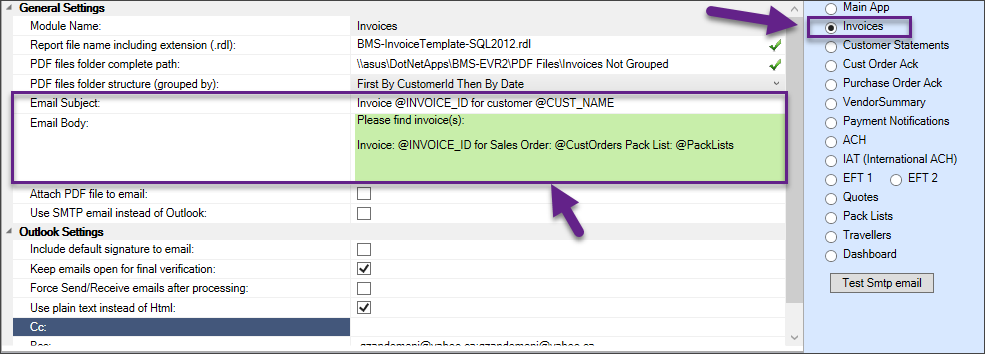
The text for the email's body can contain any valid html tags and/or in-line styles. Please note that any spaces or empty lines will be preserved.
Use the Complete list of Replacement Variables to explore all the field that are available by default.
If the desired field is not available as part of the default set, it can be added through the Logic Extender module (requires activation).
Note: starting in version v17.1 any field added with the Logic Extender can be included as part of the email's subject or body, just add the "@" in front of the actual field.
Important: make sure there is a space before the "@" and after any replacement variable otherwise the replacement will not work.