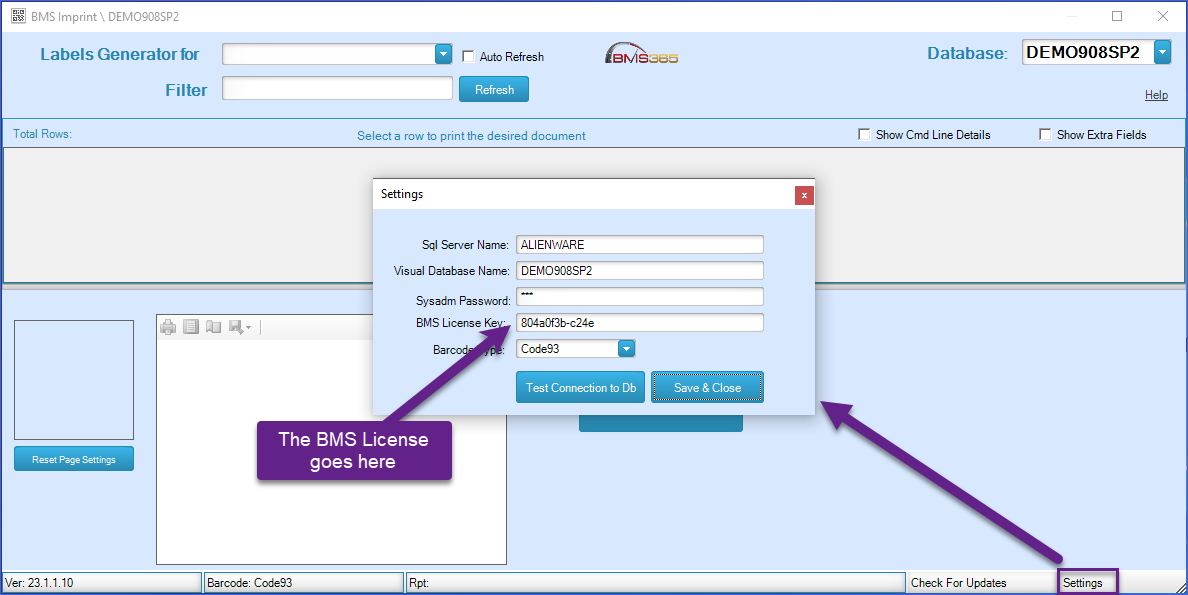1. Introduction
BMS-Imprint is a .Net desktop application that enables the generation and printing of various labels and generic reports using data from the Visual ERP database. It utilizes SSRS (Sql Reporting Services Reports) from Microsoft for report generation and printing. No additional components or software are required, as the application runs on the Microsoft .Net framework 4.7.2, which is commonly found on most PCs.
To install the application in your enviroment, follow the steps listed below:
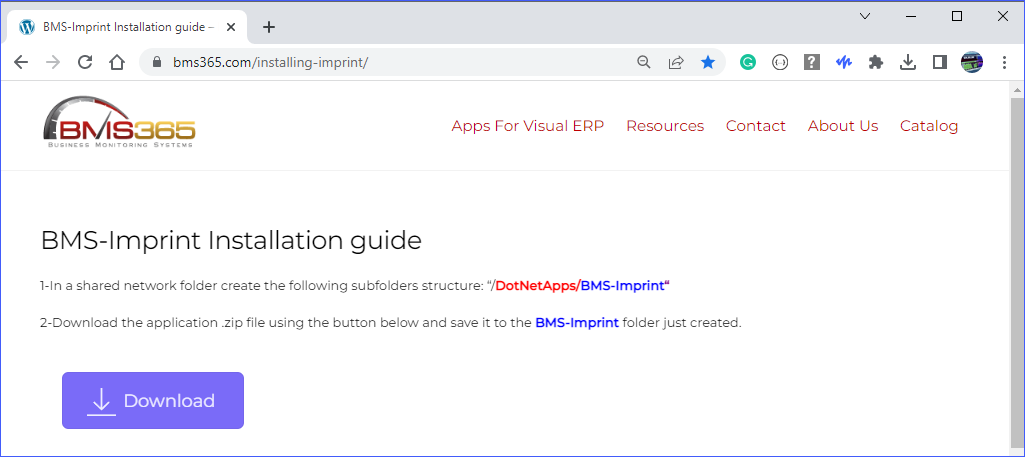
-
Download the zip file from this link:
-
Save the .zip file in a network shared folder named "BMS-Imprint"
-
Double-click the zip file, and copy the "Executable" folder into the parent folder.
-
Within the Executable folder, doucle-click on the Setup.exe file
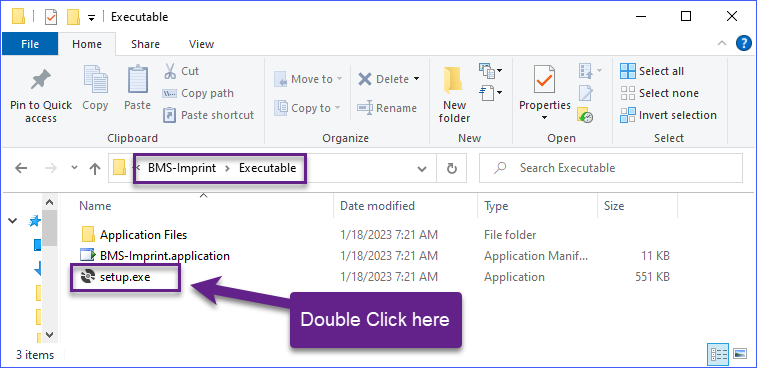
5.Enter the required settings
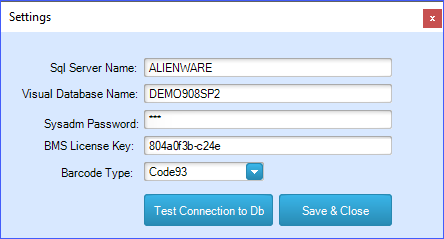
6-The next time you launch the app, a set of folder will be in the parent folder.
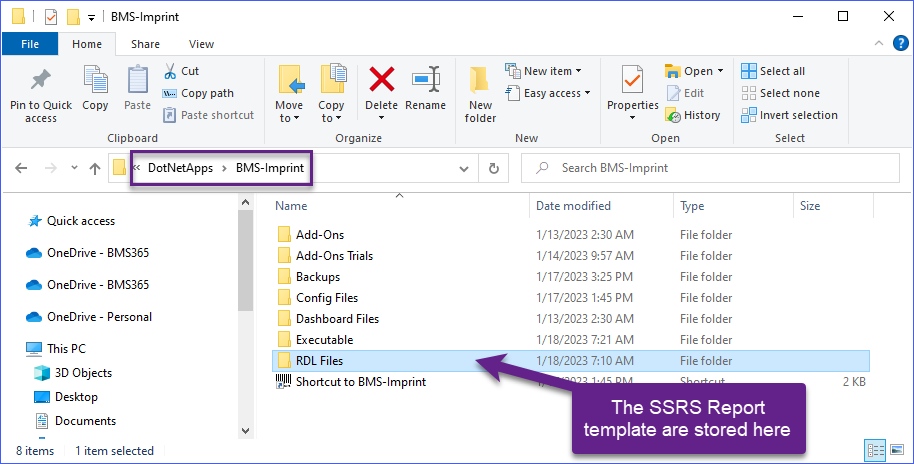
7- If you need to change any settings, use the Settings buton as shown below.