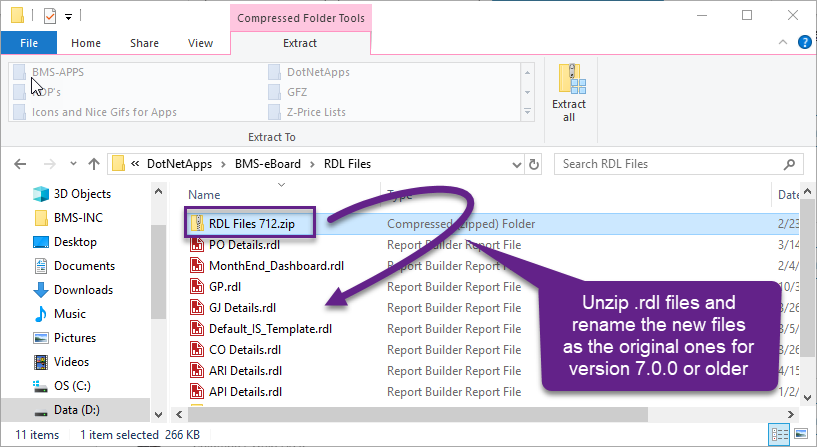SSRS Drill-down reports
The SSRS reports are stored in a folder within the main application folder. If a report is accidentally deleted, the application will automatically restore it with a fresh (default) copy the next time it is re-launched.
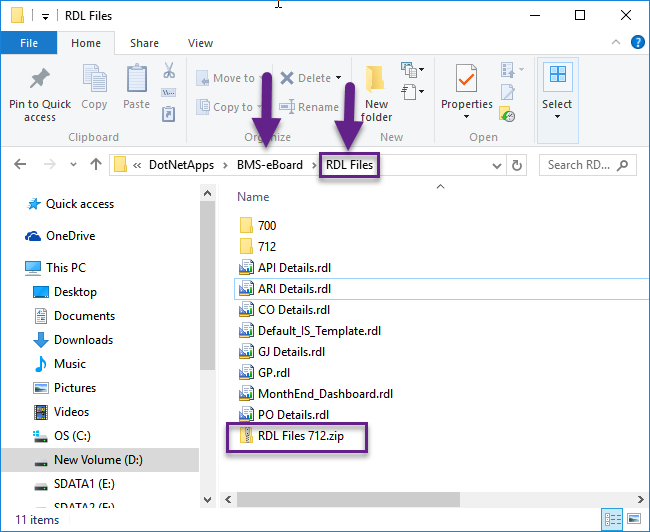
If you are running Visual version 7.1.2 or newer, you will need extract the new .rdl files (report templates) replacing the original files. Note that you may need to rename some of the new files to match the names of the original ones (remove the 712 suffix). This change is required due to a slight difference in the database schema after Visual 7.1.2.