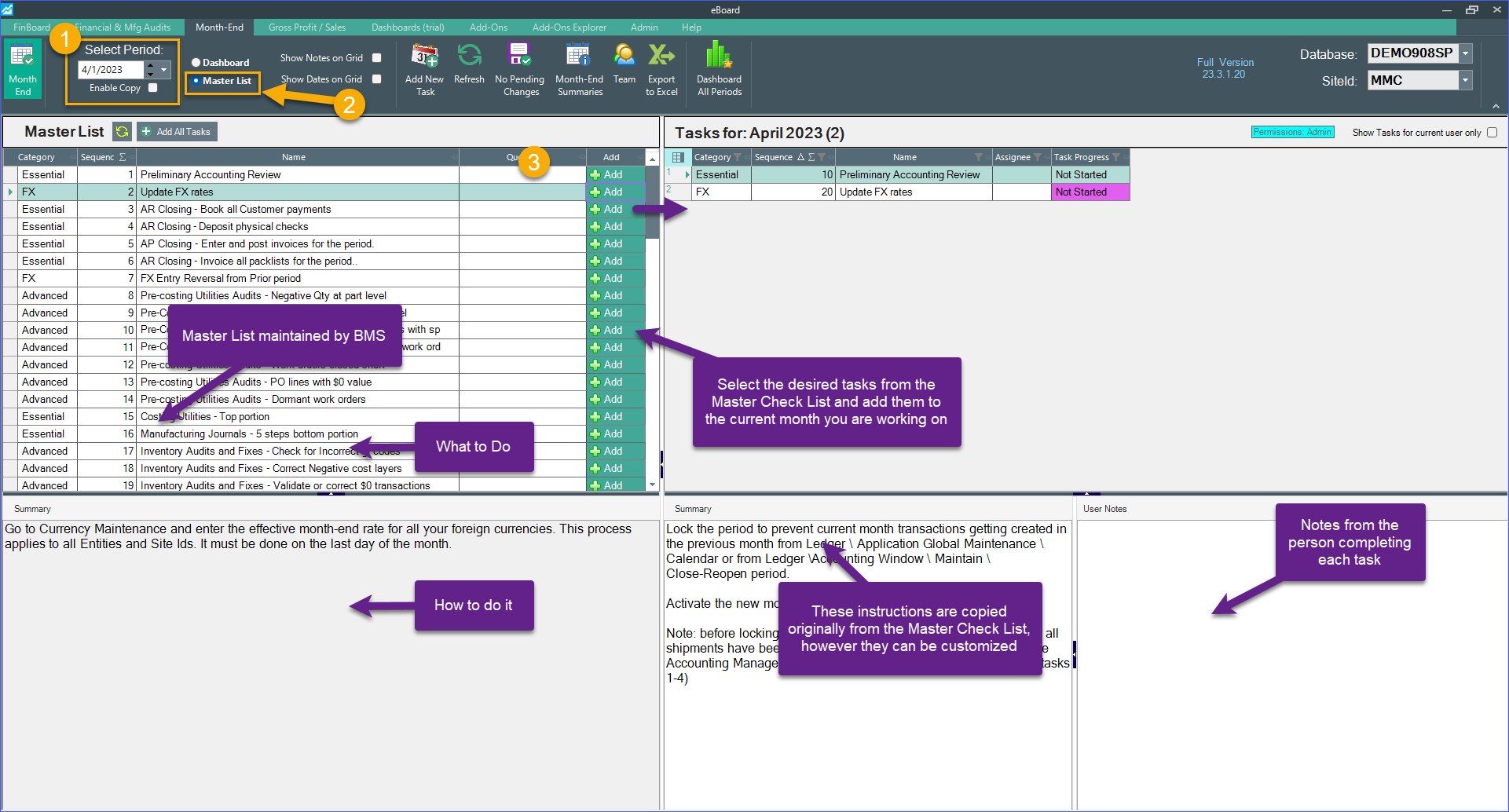Procedure
Begin with the Master Checklist by selecting the "Master List" option from the two radio-buttons available on the left side of the ribbon. Once the list loads, choose the period you want to work on, and add the desired tasks by pressing the "Add" button located in the far-right column for each task. Your customized Month-End Checklist will begin to form on the right half of the window.
After a task is copied to your own list, you can select it and modify nearly every aspect, including the Name, Sequence, Category, Summary (what to do), Scheduled Start, and Finish Dates. If the date fields are not visible, click the "Show Dates on Grid" checkbox in the ribbon.
Additionally, you can add "Generic" tasks by pressing the "Add New Task" button in the ribbon and entering the task details.
Remember to save your changes before closing the window.