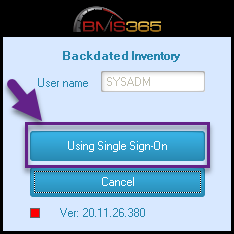Single Sign-On
The Single Sign-On is a functionality that allows users to log into the application without requiring to enter their UserId & password.
This mechanism can be turned on for each user independently. Although the concept is similar to the one used in Visual Mfg, the BMS apps require a separate configuration. This configuration is done from the Admin menu while logged as SYSADM.
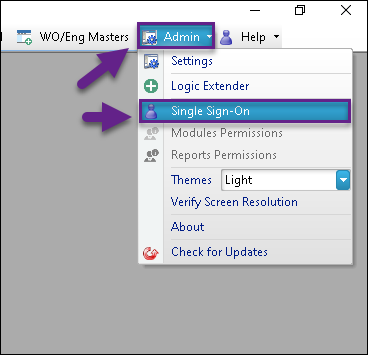
Follow the steps shown below to define the single sign-on for different Visual users.
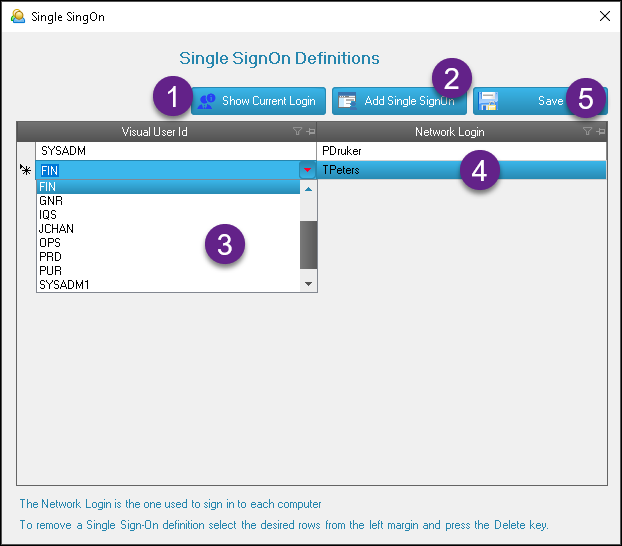
The next time a user launches the app, if his/her network login is mapped to a valid Visual UserId, the app will show the login window for a short moment and then start.
All the permissions assigned to the Visual UserId mapped to the current network login are applied.