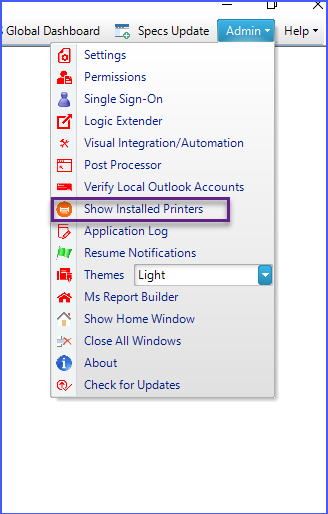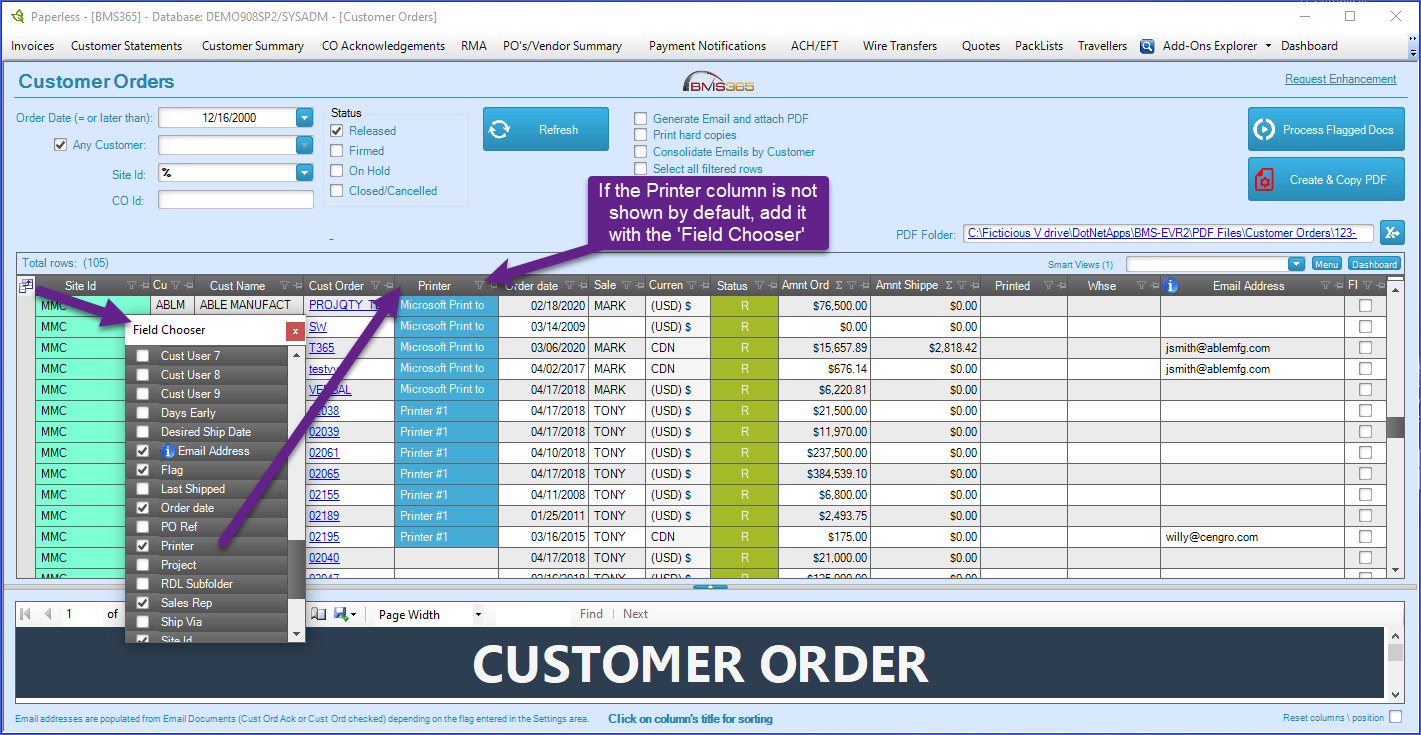Sending documents to different printers
There are two methods for determining the printer to which documents will be sent.
The first method is at the module level, which can be configured in the settings window. This allows you to specify a different printer for each module, and all documents within that module will be sent to the designated printer.
The second method is by using a query in the logic extender, which allows you to specify a different printer for each individual document.
If the defined printer does not exist, the BMS-Paperless app will send the documents to the default printer for the local machine defined in Windows.
Setting the printer at the module level.
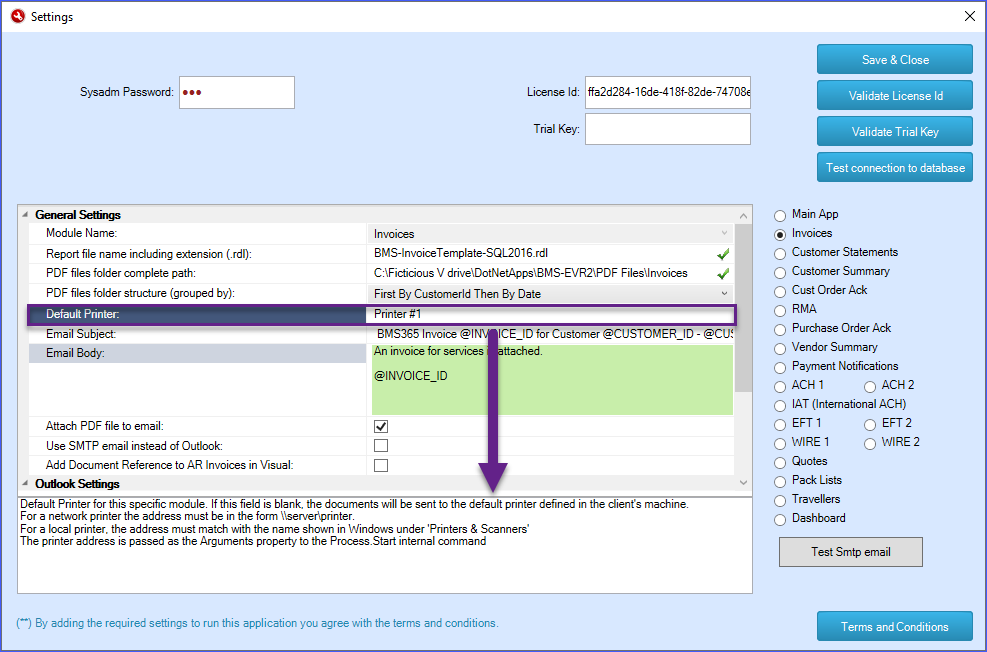
Writing a custom query in the Logic Extender to send individual documents to each printer
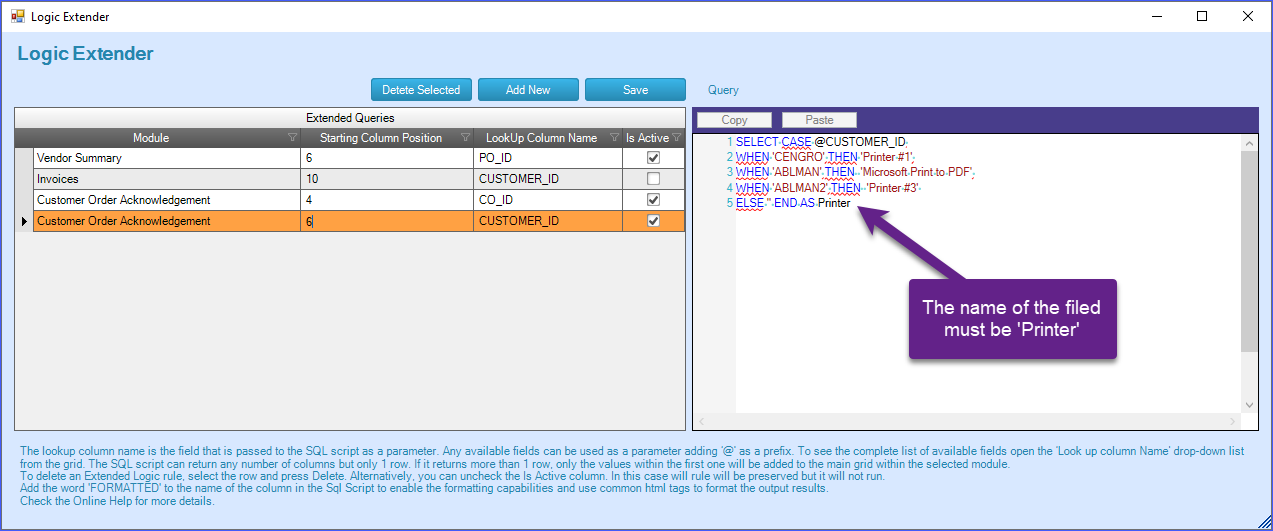
The example below shows a query to select a specific printer for different Customer Ids.
SELECT CASE @CUSTOMER_ID
WHEN 'CENGRO' THEN 'Printer #1'
WHEN 'ABLMAN' THEN 'Microsoft Print to PDF'
WHEN 'ABLMAN2' THEN 'Printer #3'
ELSE '' END AS Printer
Note that the name of the output field must be 'Printer'.
The name of the printer should also match with their manes in Windows. You can use the 'Show Installed Printers' option from the Admin Menu to verify these names.