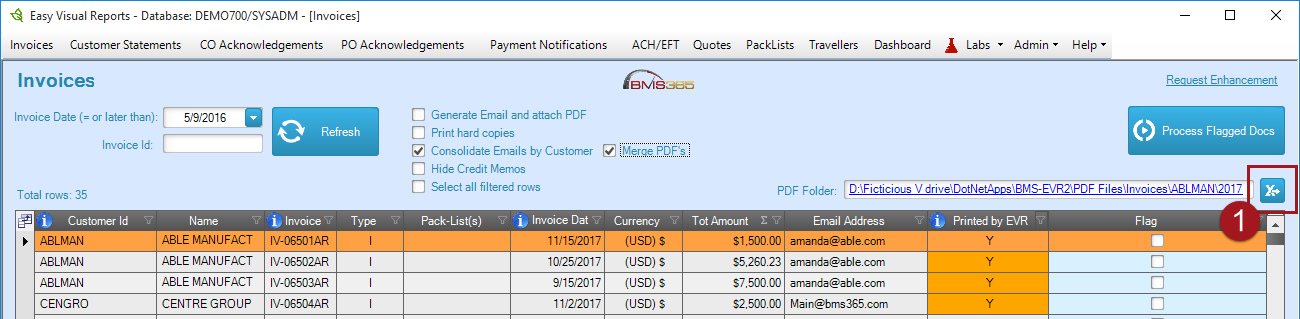Exporting to Excel
Exporting to Excel is made easy in this app with one simple click of a button. The Excel export button is located on the top right section of the header.
The Export to Excel functionality allows you to populate a spreadsheet with all the information you see on the main grid. This is typically used by the AR department to have a summary of all the invoices generated and sent to customers on a given date.