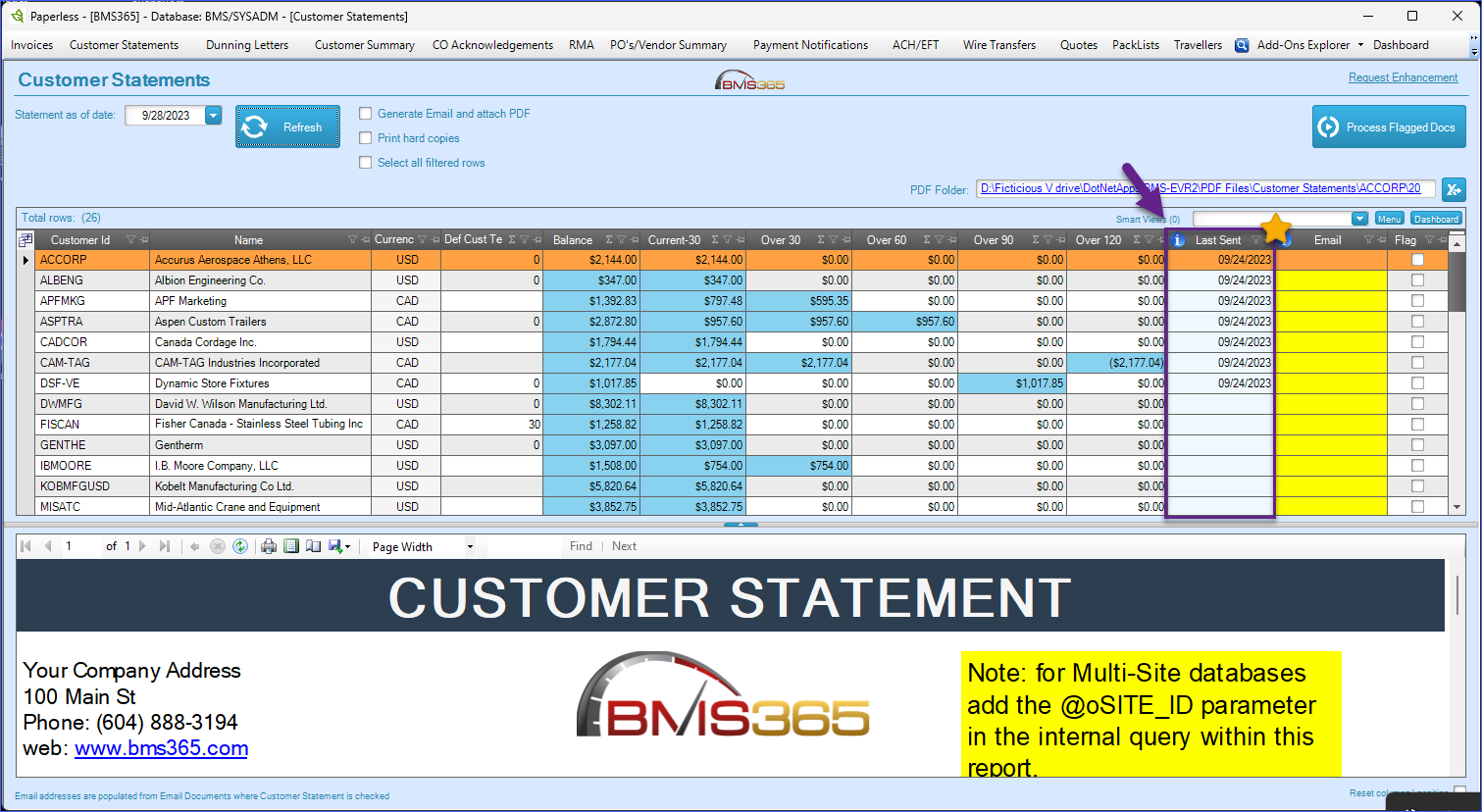Customer Statements
In version v17.04 a new variation of the SSRS report template was introduced.
-
BMS-CustStmtTemplate-SQL2016.rdl (default)
-
BMS-CustStmtTemplate-SQL2016-B.rdl
The difference between the two reports is the way the time buckets have been defined. In version “-B” the first Time-bucket is defined as “Current”
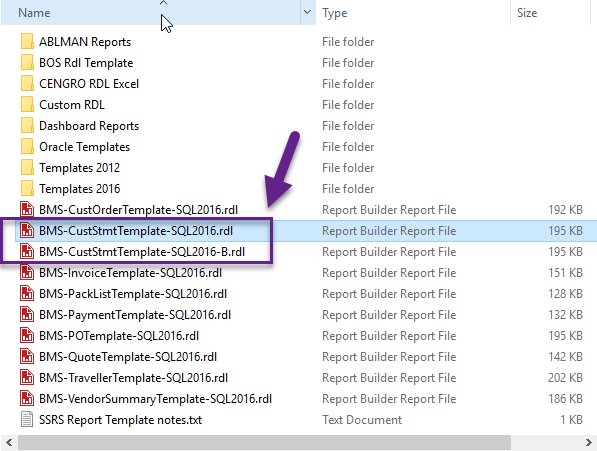
Adding a timestamp to record when a statement is sent to a customer
Using an auxiliary field called "TempEmailSentTimeStamp" in combination with the Post-Processor a timestamp can be recorded into the database every time a statement is sent to a customer. The TempEmailSentTimeStamp field is hidden by default, however it can be made visible and used with the Post-Processor and/or Logic Extender. Contact BMS365 for additional details.
Note: in version v23.9.x a timestamp is automatically added to the Customer Statements and Dinning Letters